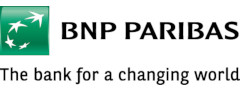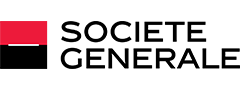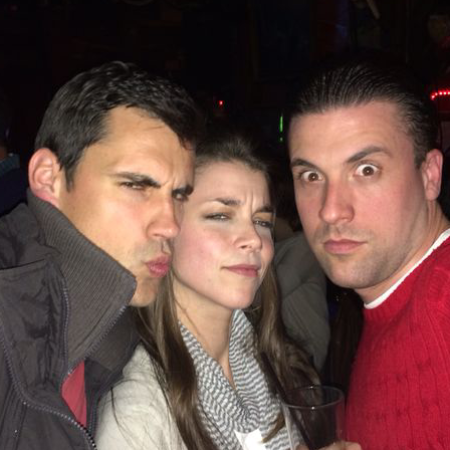FAQ
Frequently asked questions
Please take a look at our FAQs, which will answer any questions you have about the event or the platform. For anything else, leave your query with the chatbot or drop us an email at: operations@txfmedia.com
To watch the content (sessions) you need to have at least E11 on Windows 7 and Windows 8.1+ or any other modern browser Chrome, Firefox, Edge, Safari, Opera, as well as Android Chrome and iOS Safari
To use 1 to 1 (and 1 to many) video rooms - Chrome, Firefox, Edge, Safari, Opera, as well as Android Chrome and iOS Safari. Note: Edge is limited to 1-on-1 calls. No IE.
To use delegate messaging system, you need to have at least IE11 or any other modern browser Chrome, Firefox, Edge, Safari, Opera, as well as Android Chrome and iOS Safari
In general, we strongly recommend accessing our virtual event platform via
Chrome - if you are using Windows/Linux/Mac desktop/laptop computer or an android device please
Safari - if you are accessing via an IOS device (iPhone, iPad) please use Safari
As a quick fix, if you can, change to a personal device, so you don’t miss any content. Next, ask your IT department to ‘whitelist’ the following:
*.txfmedia.com
http://sockjs.pusherapp.com on port 80
https://sockjs.pusherapp.com on port 443
ws://ws.pusherapp.com on port 80
wss://ws.pusherapp.com on port 443
*.talkjs.com
*.theoplayer.com/
TCP/443 to *.daily.co
For optimal performance firewalls should be configured to allow UDP hole punching and outgoing UDP on the following ports:
• 3478: for signalling and media tunnelling, where necessary
• 40000 - 65534: for direct peer-to-peer media connections
Go to exportfinanceworldfair.txfmedia.com and enter the email address you registered with. Then follow the link from the verification email you receive.
No. The platform is fully hosted on your browser.
You can login on up to 2 separate devices.
When you first sign in you, will be promoted to update your details. If you want to update them later, please click on the person icon in the top right corner of the screen and select settings.
You can view all the sessions on the ‘Live sessions & agenda’ tab.
Yes. All sessions (except networking roulette) will be available to watch on demand via the ‘Live sessions & agenda’ tab after they have been aired live. On demand sessions will be available until the end of the year.
Yes. They will be available once the session is available on demand.
You can view and contact all guests registered for the event via the Guest list tab.
You may have a limited networking pass for this event. Please contact marketing@txfmedia.com to upgrade your pass.